Asking a Question or Making a Comment
'Raise Your Hand’ to Ask a Question or Make a Comment.
Harry M
Last Update 2 maanden geleden
To get in the queue to ask your question or make a comment, you will need to click the 'Raise Hand' button on the lower right of the screen.
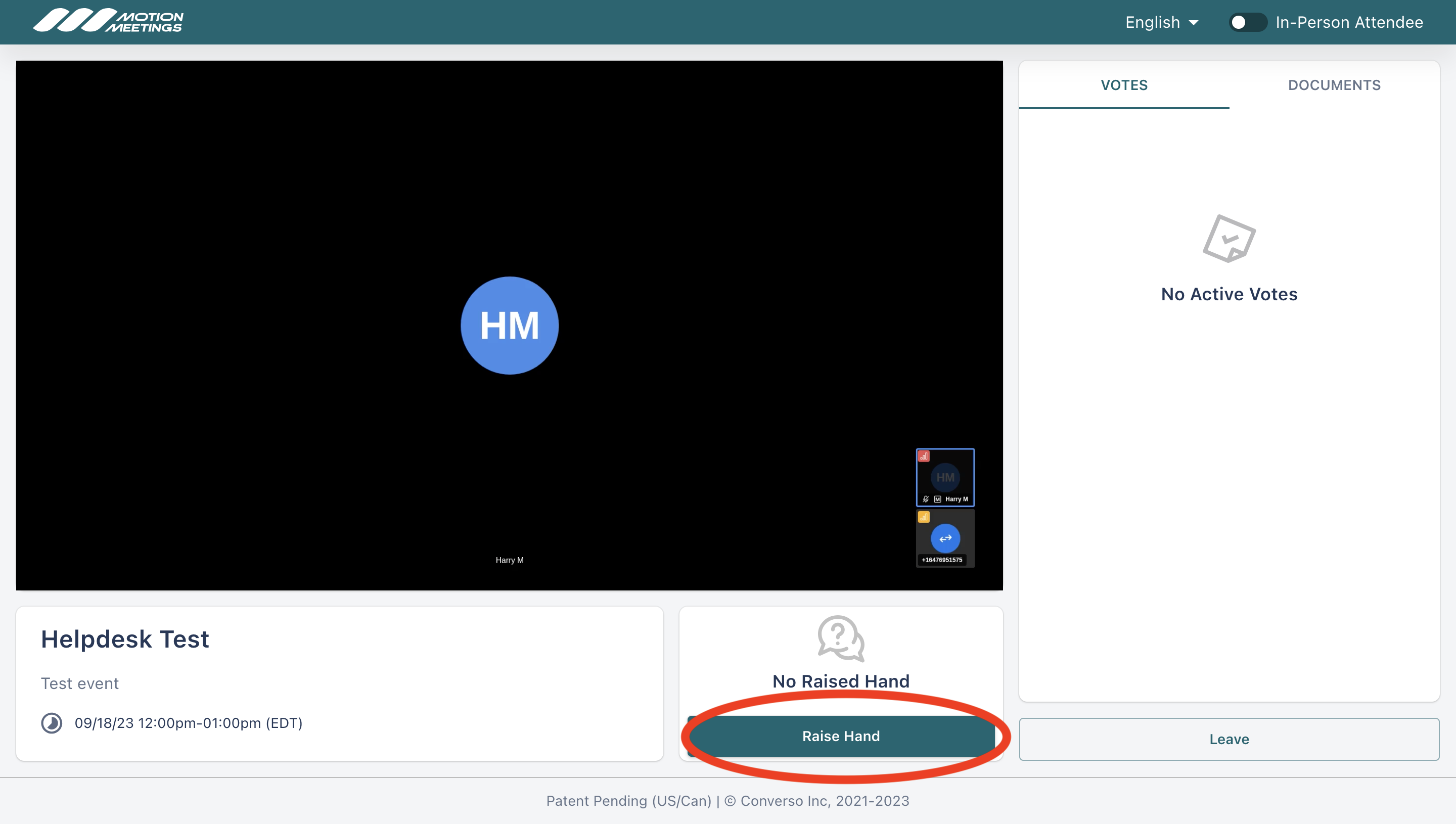
Next, select the permissions given to the Moderator or Chairperson of the meeting.
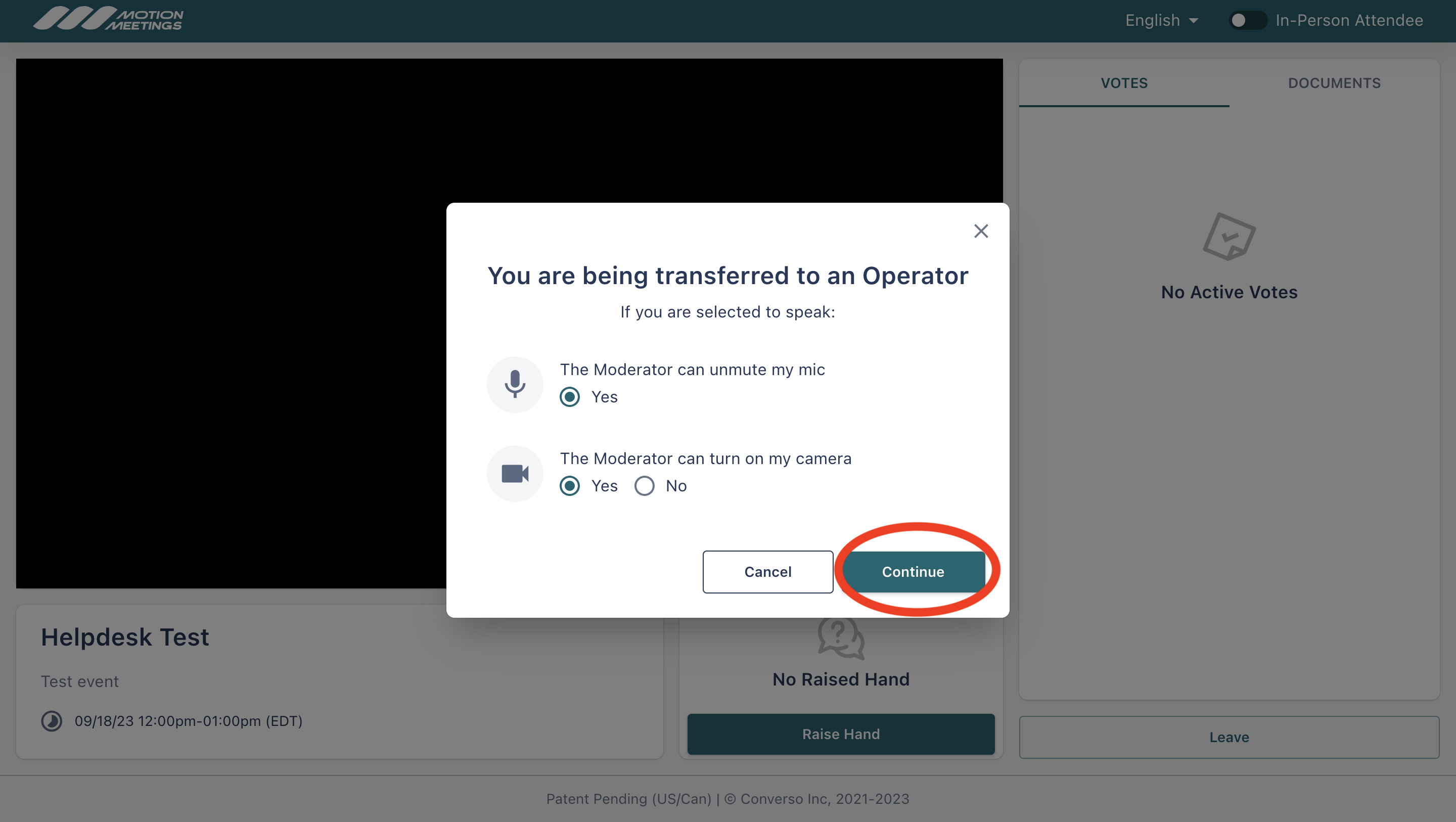
Then select the comment type and/or ask your question. If you have an item that needs to be addressed by the Moderator or Chairperson according to the meeting's Rules of Order, please select the appropriate option.
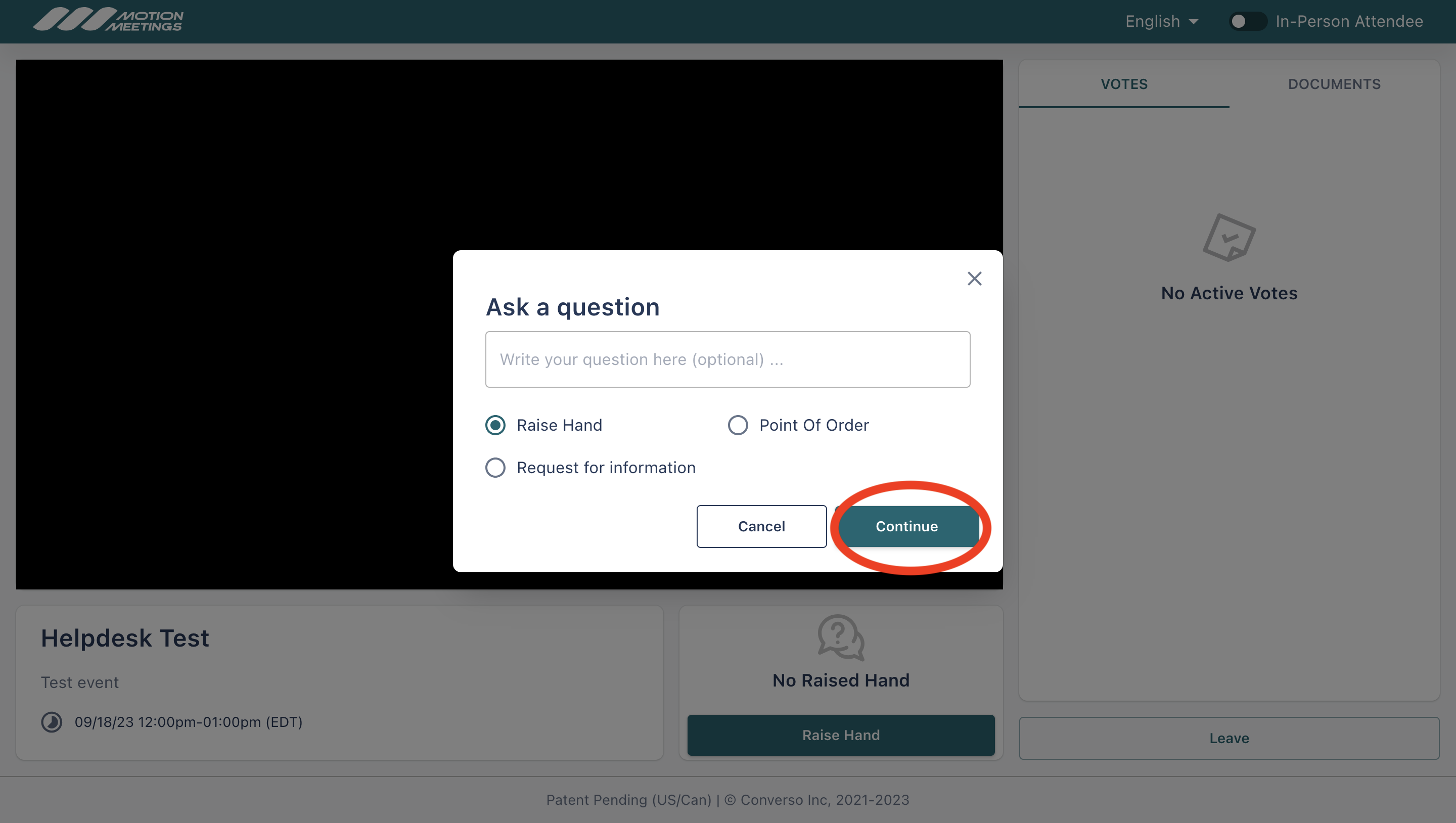
You will now either be transferred to an Operator or you will be placed into the queue for the Moderator or Chairperson's consideration to speak.

