How to Set-up an External Camera
Harry M
Last Update één jaar geleden
1. Recognized by computer
First, ensure your camera is recognized by your computer.
2. Enable your camera on your browser
3. Click the settings icon

Click this icon in your pop-up menu bar to open your settings menu.
4. Click the video tab
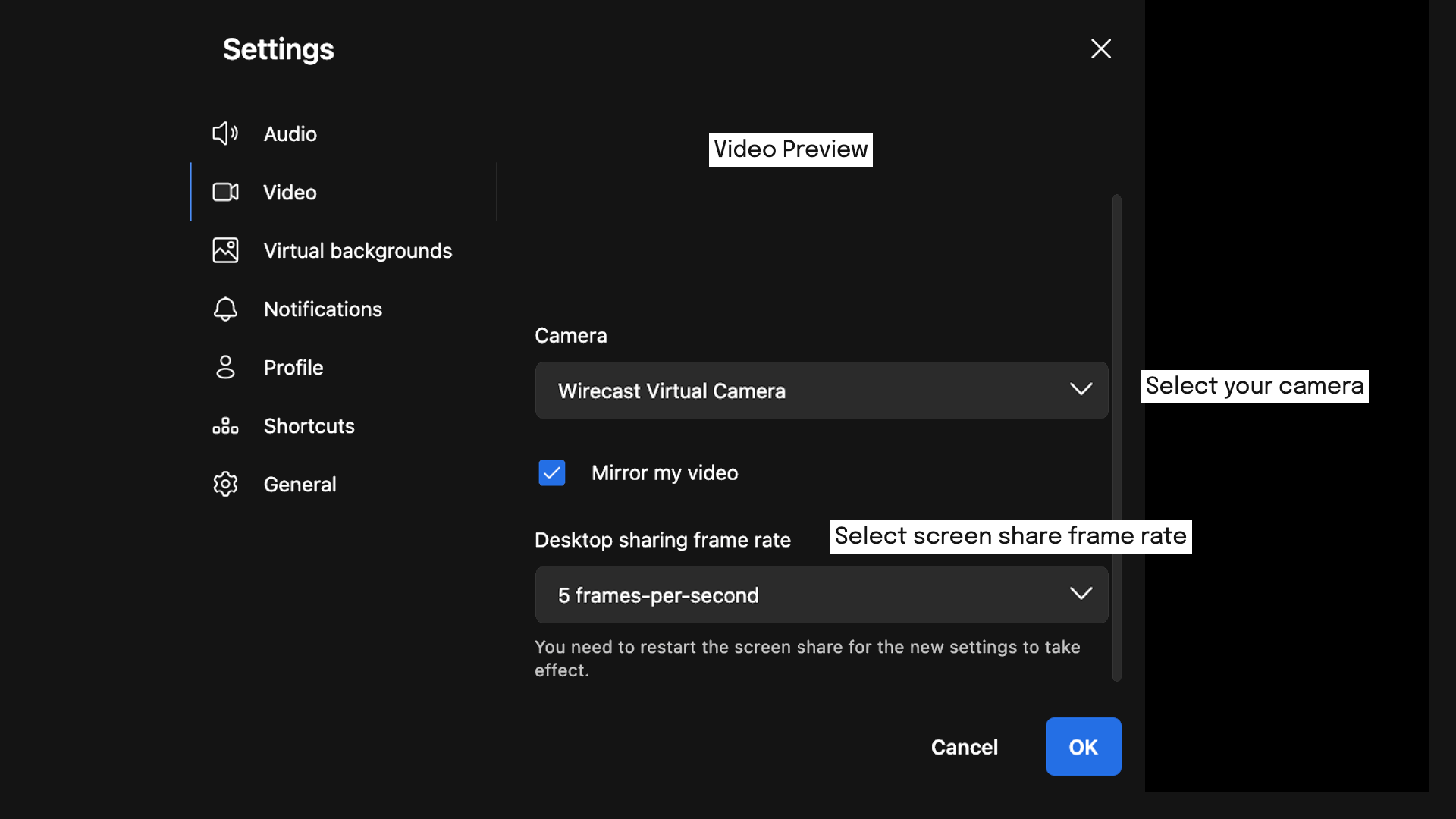
Click on the arrow beside the currently selected camera. Then select the camera you wish to use and click OK.

