How to Vote
How to vote in a meeting
Harry M
Last Update 8 maanden geleden
Voting in a plurality vote
When voting begins, the subject of the vote, as well as the options will appear on your screen under the voting tab.
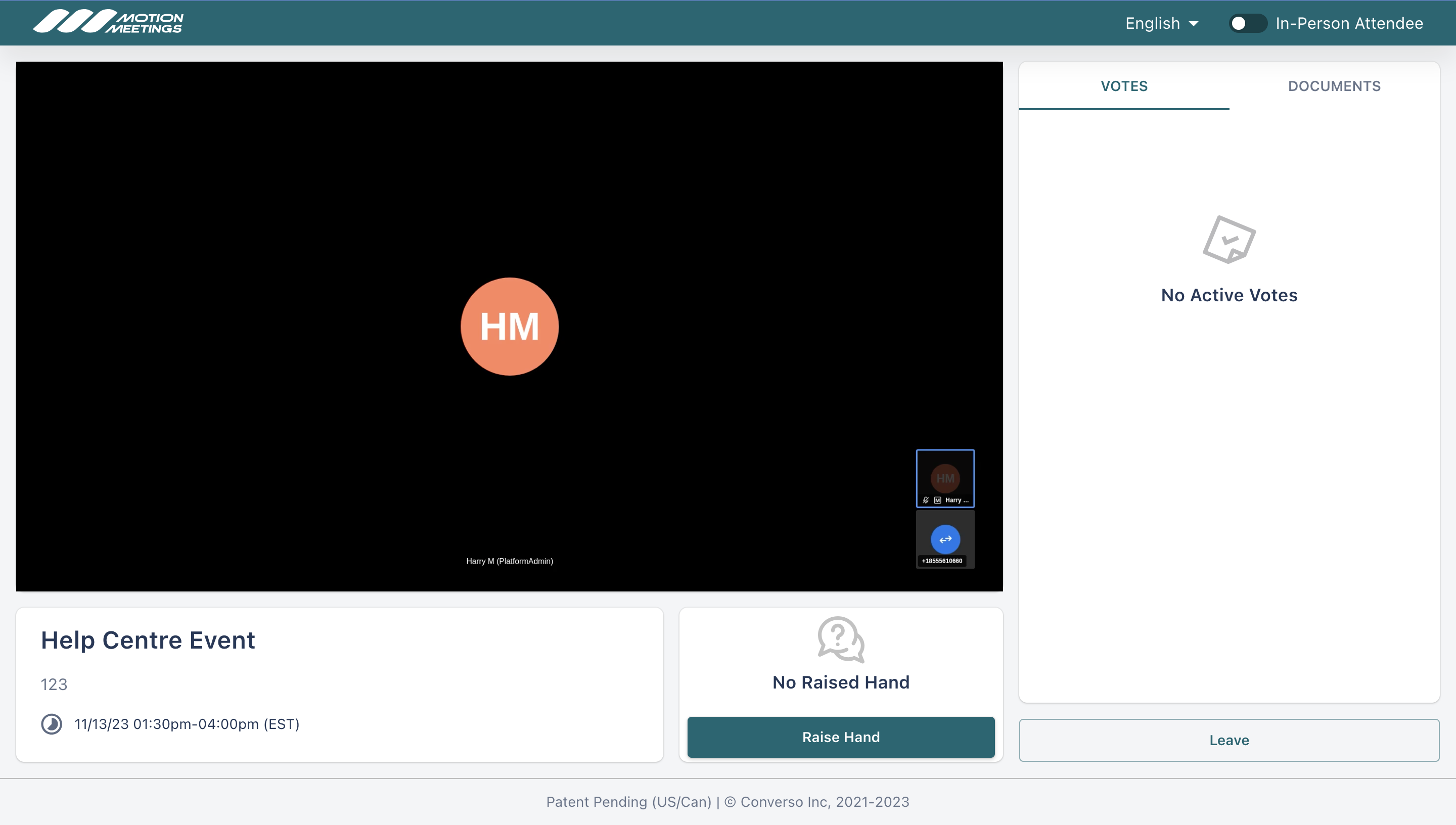
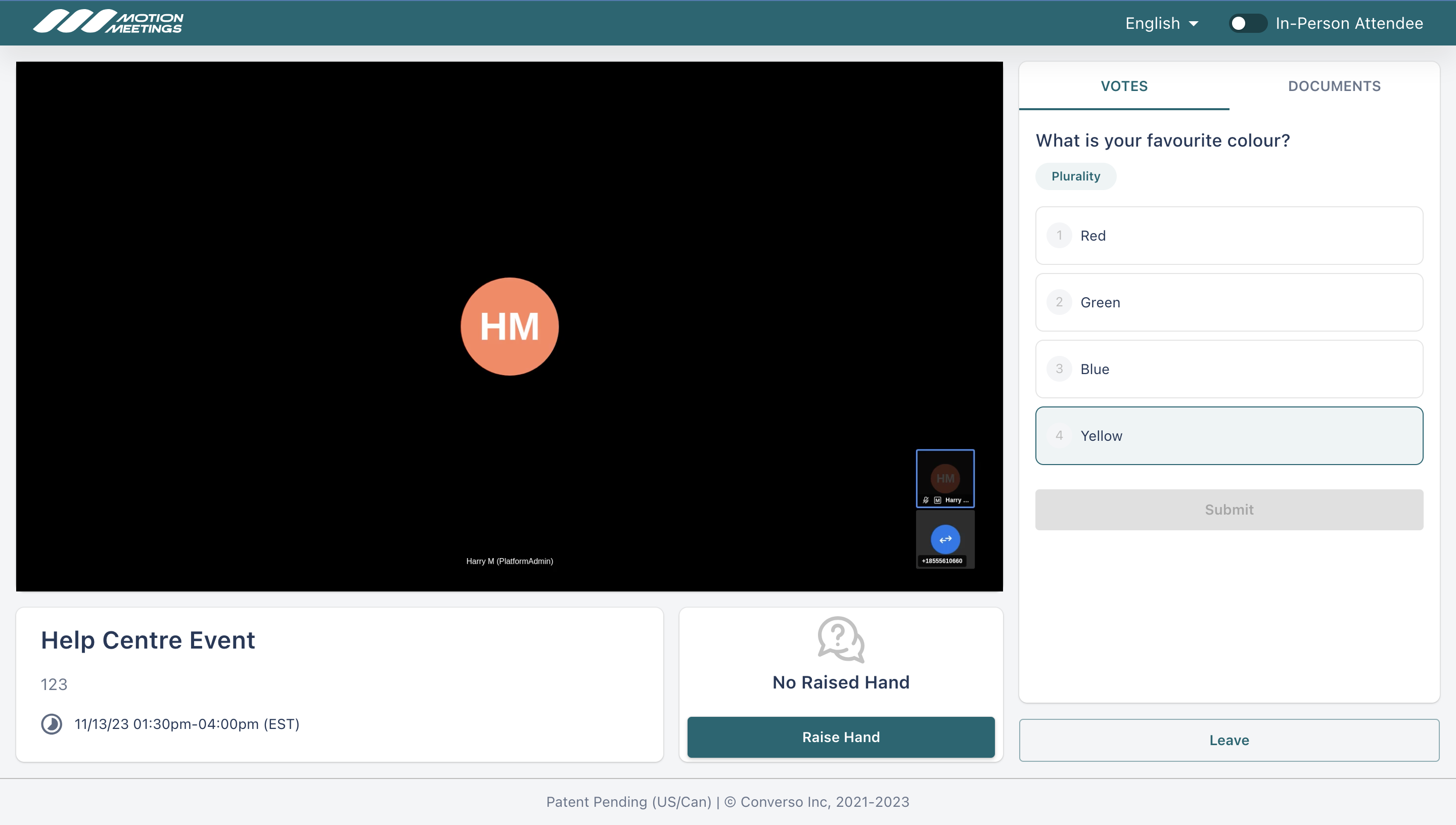
Click on the option you wish to vote for.
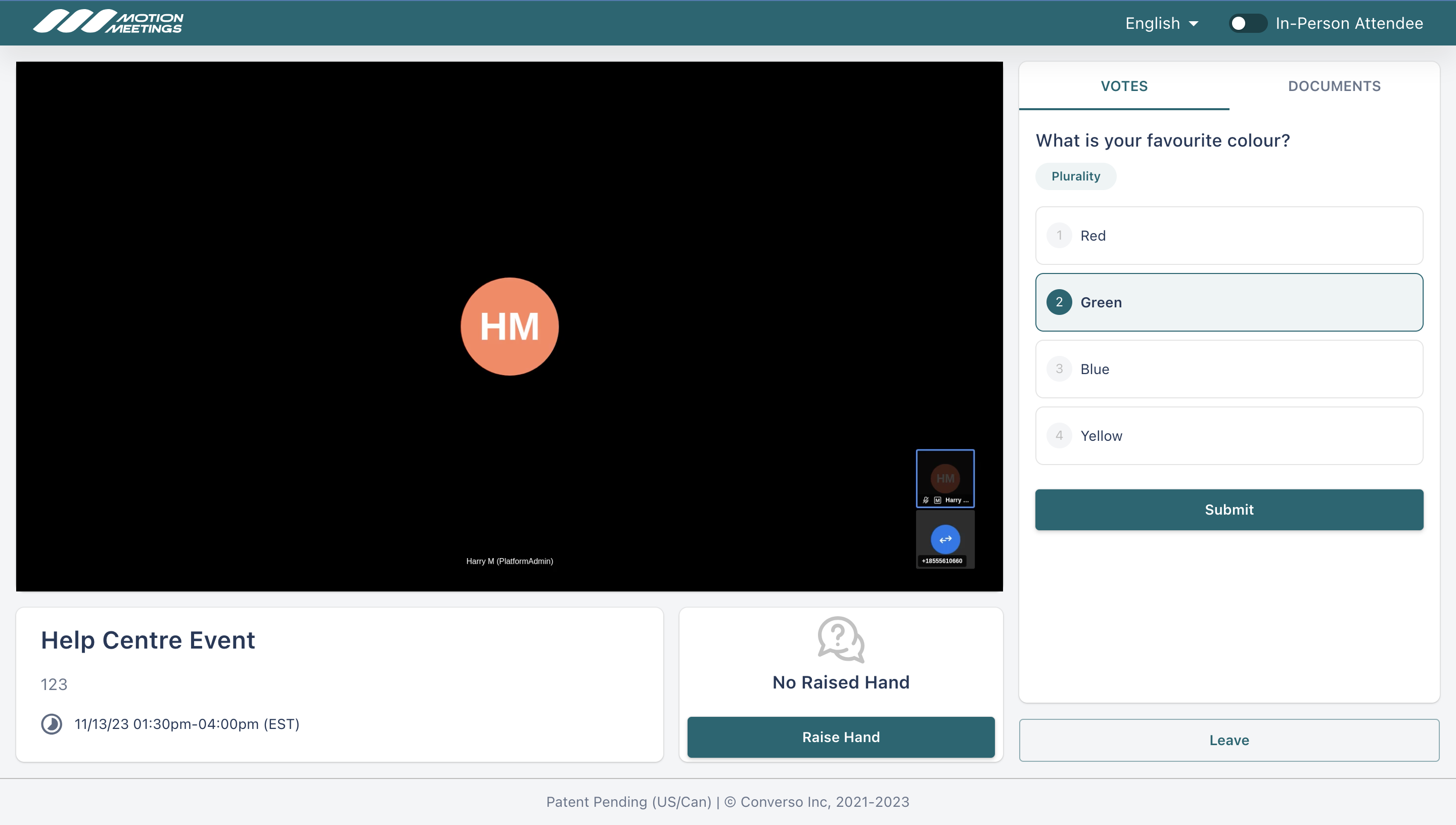
Click "Submit".
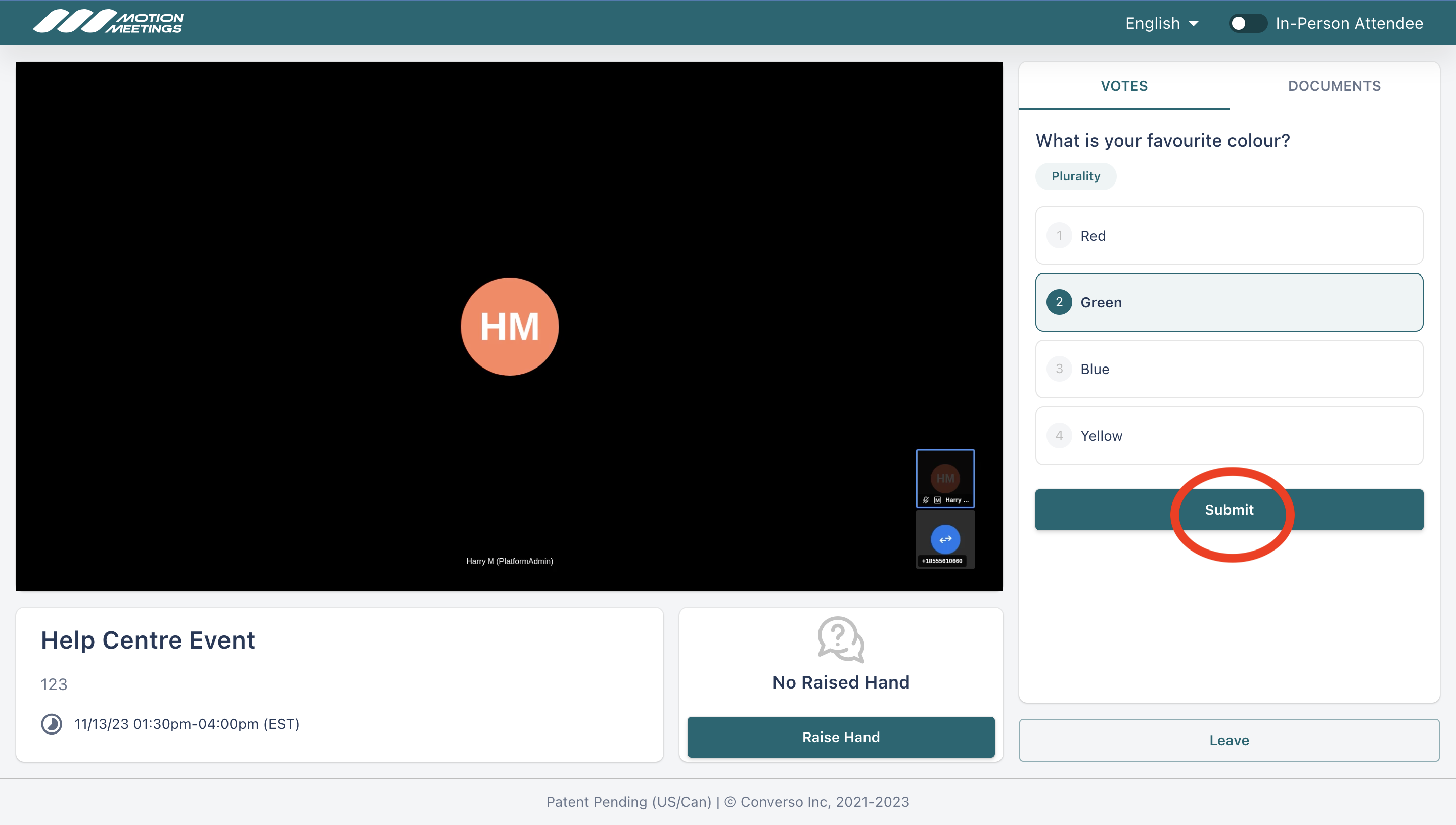
Confirm that your vote is correct. Then click "submit".
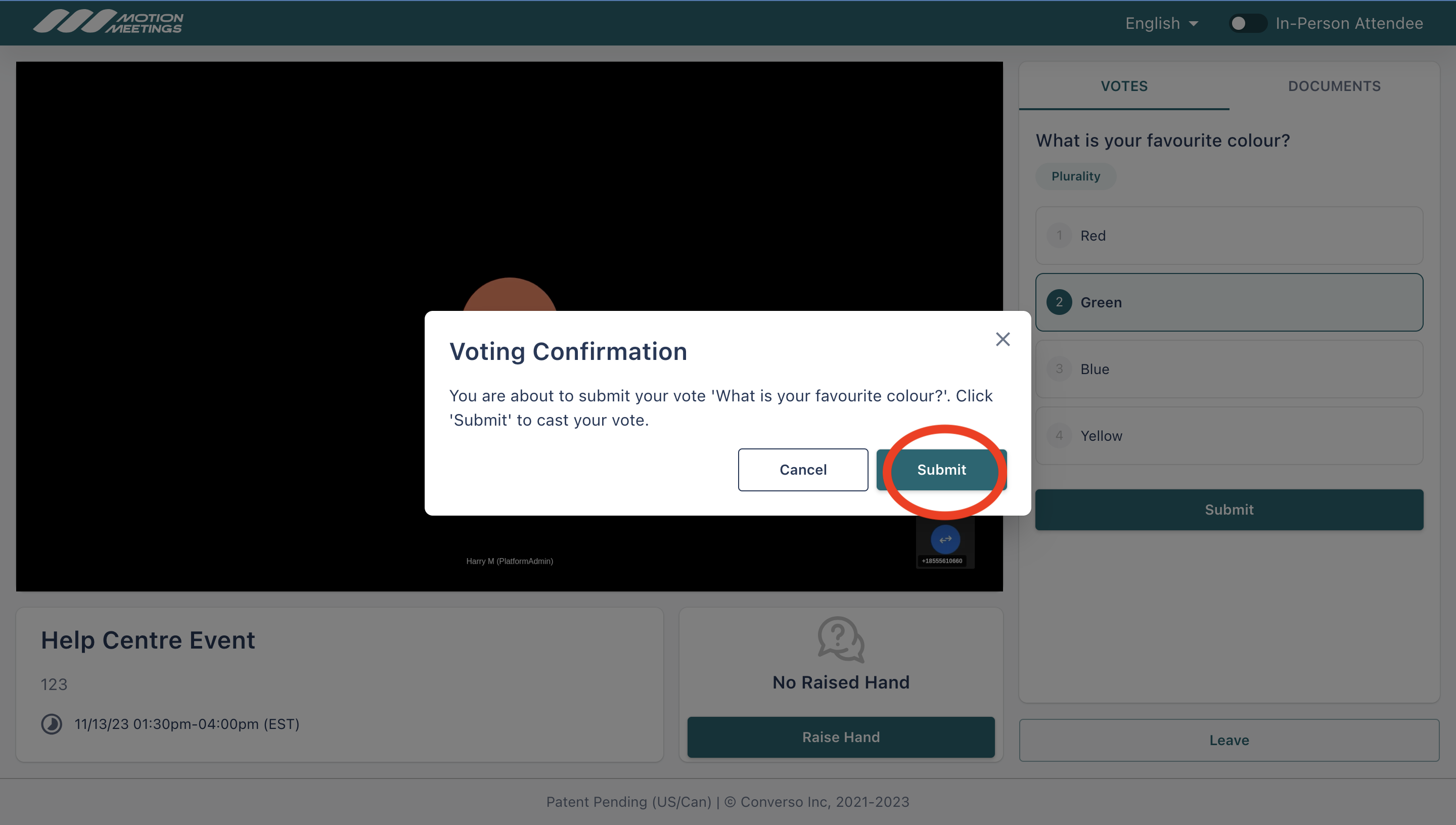
You have now cast your vote.
Voting in a "single transferable" vote
When voting begins, the subject of the vote, as well as the options will appear on your screen under the voting tab.
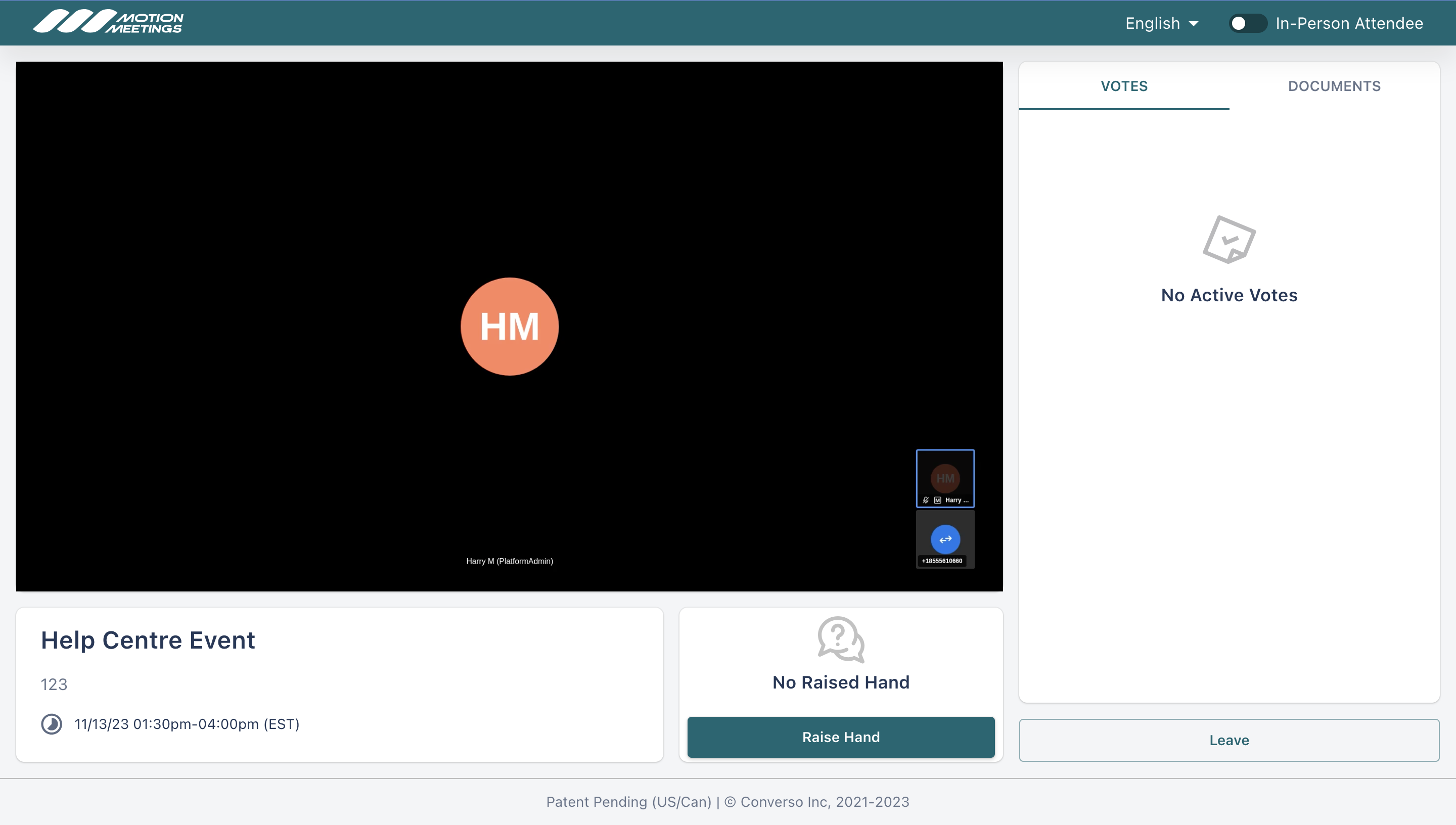
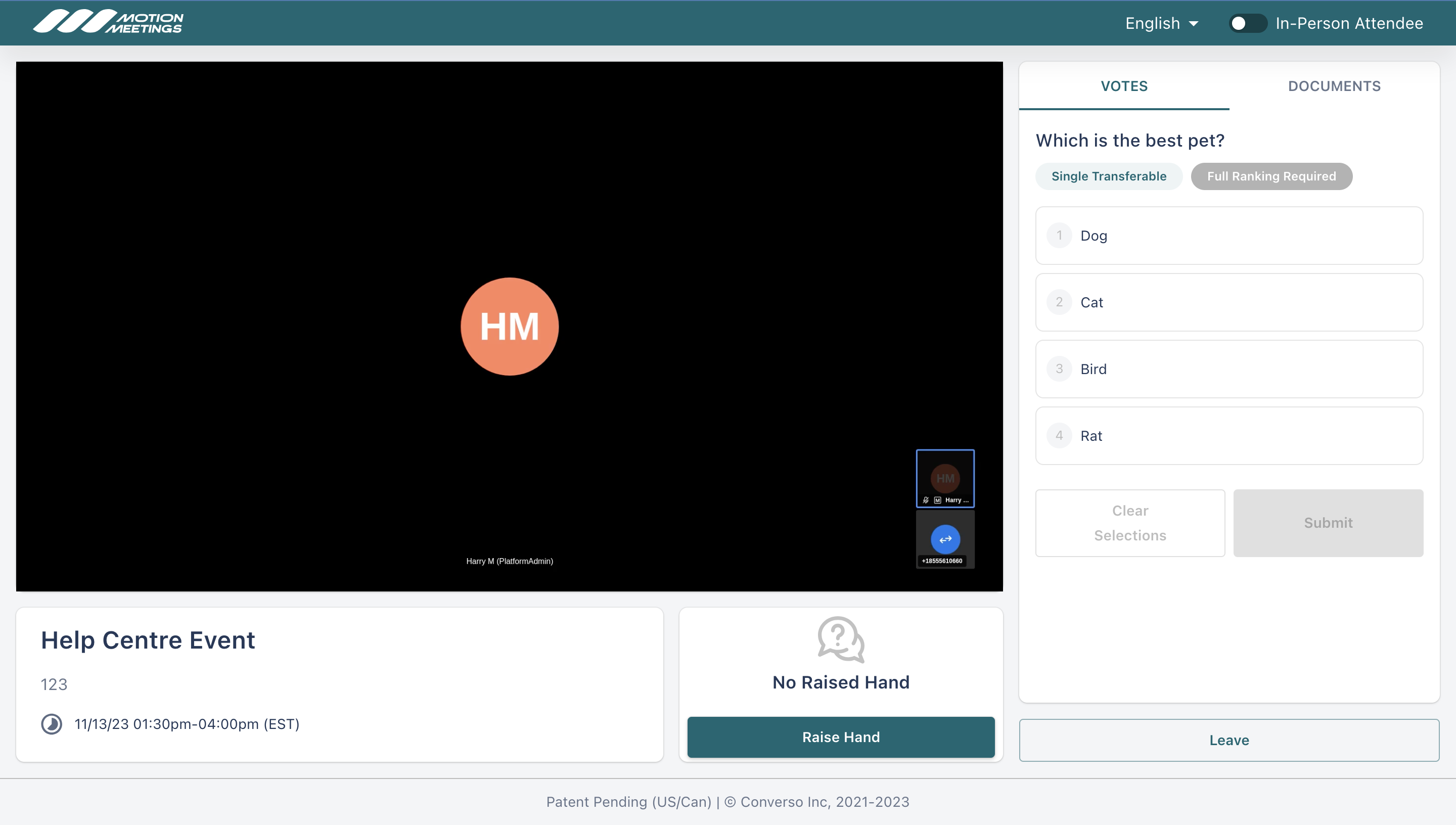
Select your first choice.
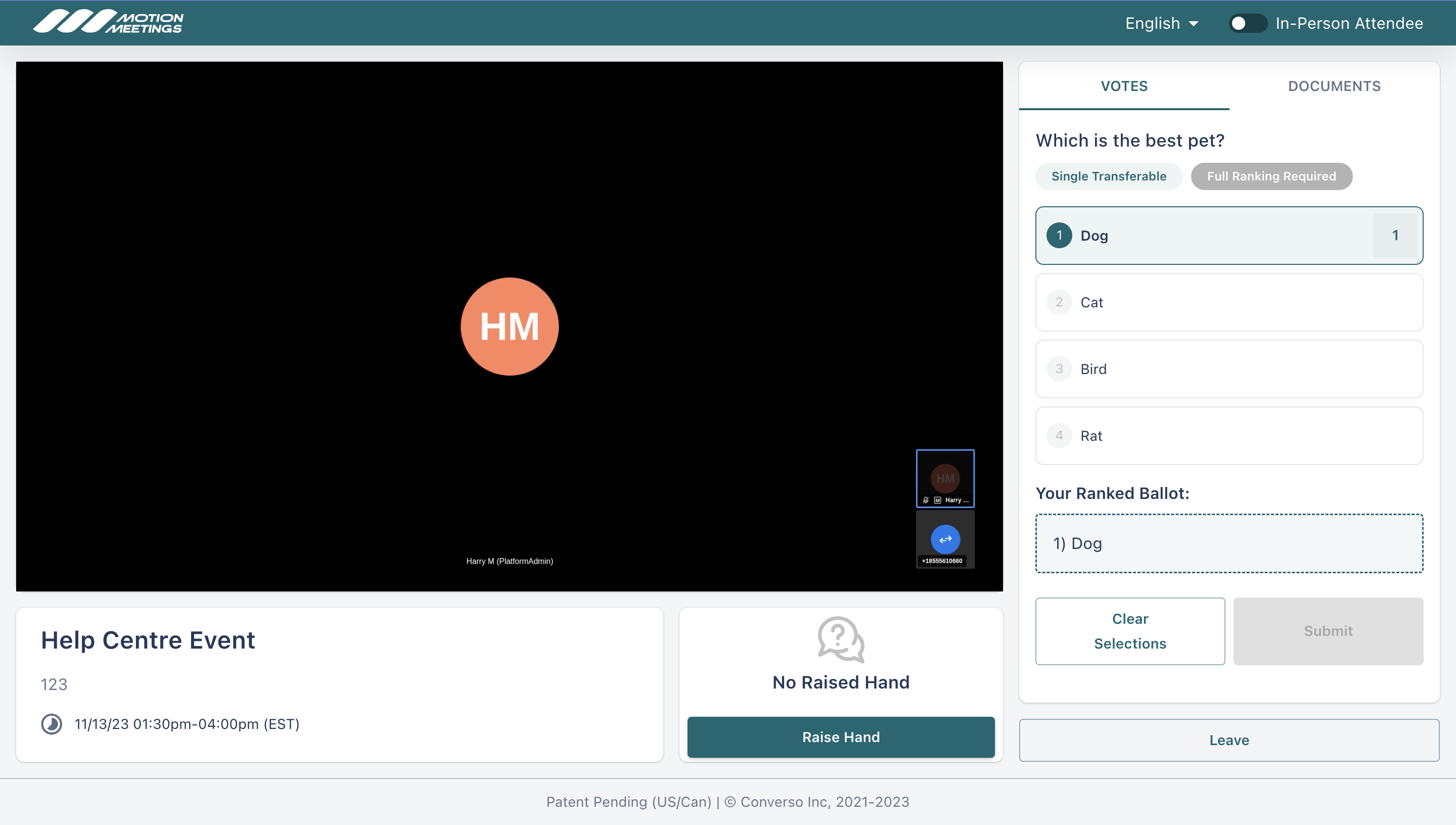
Select your second choice, third choice, and so on.
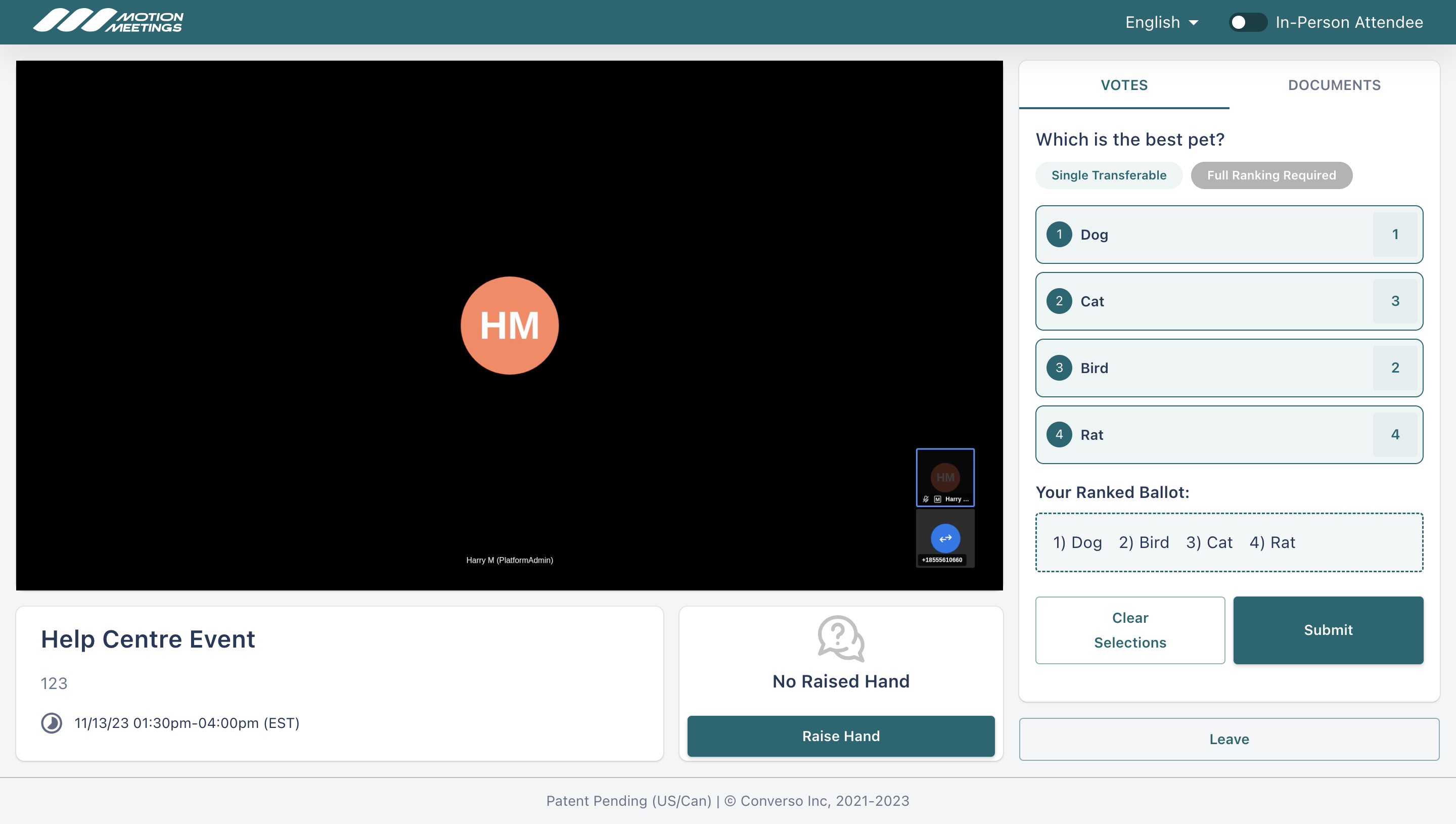
Click "Submit"
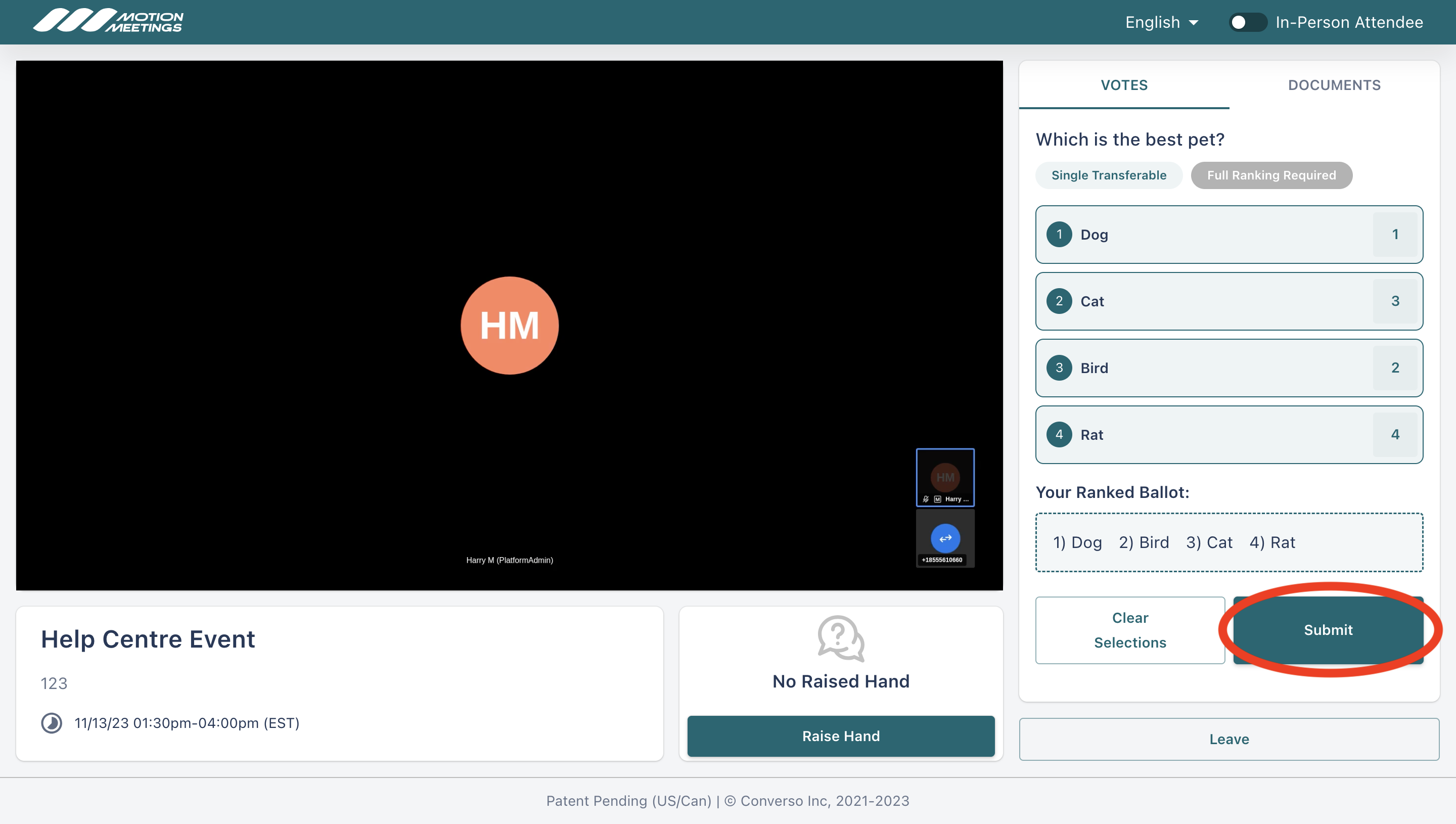
Confirm that your vote is correct and in order. Then click "submit".
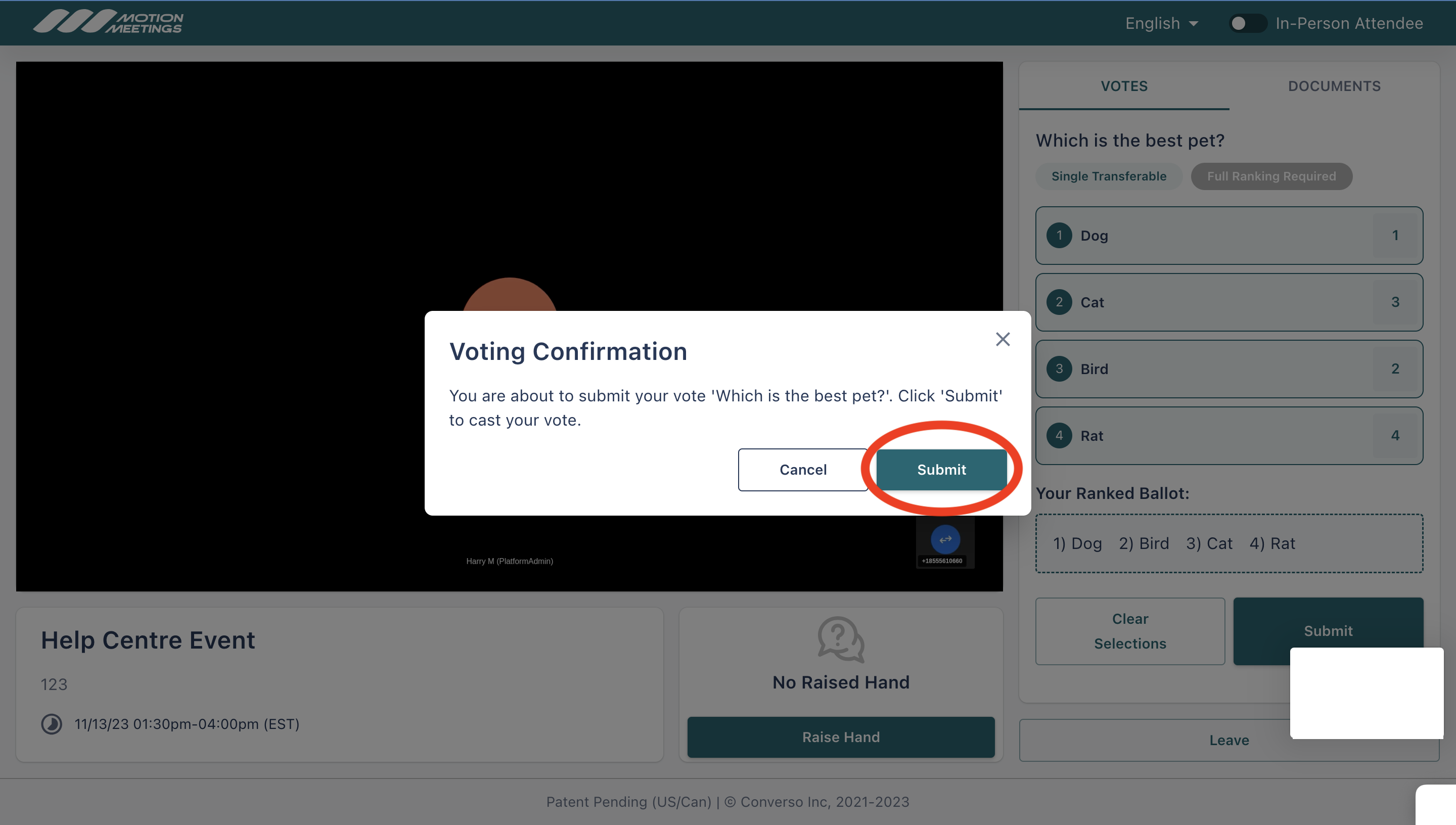
You have now cast your vote.
Multi-Position
A multi-position vote (sometimes called a plural vote) is a system of voting in which the voter selects a number of candidates for multiple positions.
For example: In an election for an executive board, four people are running but there are two open positions. Each voter is then allowed to vote for two of the four people running in the election. The two who receive the most votes will then be the winners.
First, select the options you wish to vote for. You can select as many options as there will be winners (blue circle).
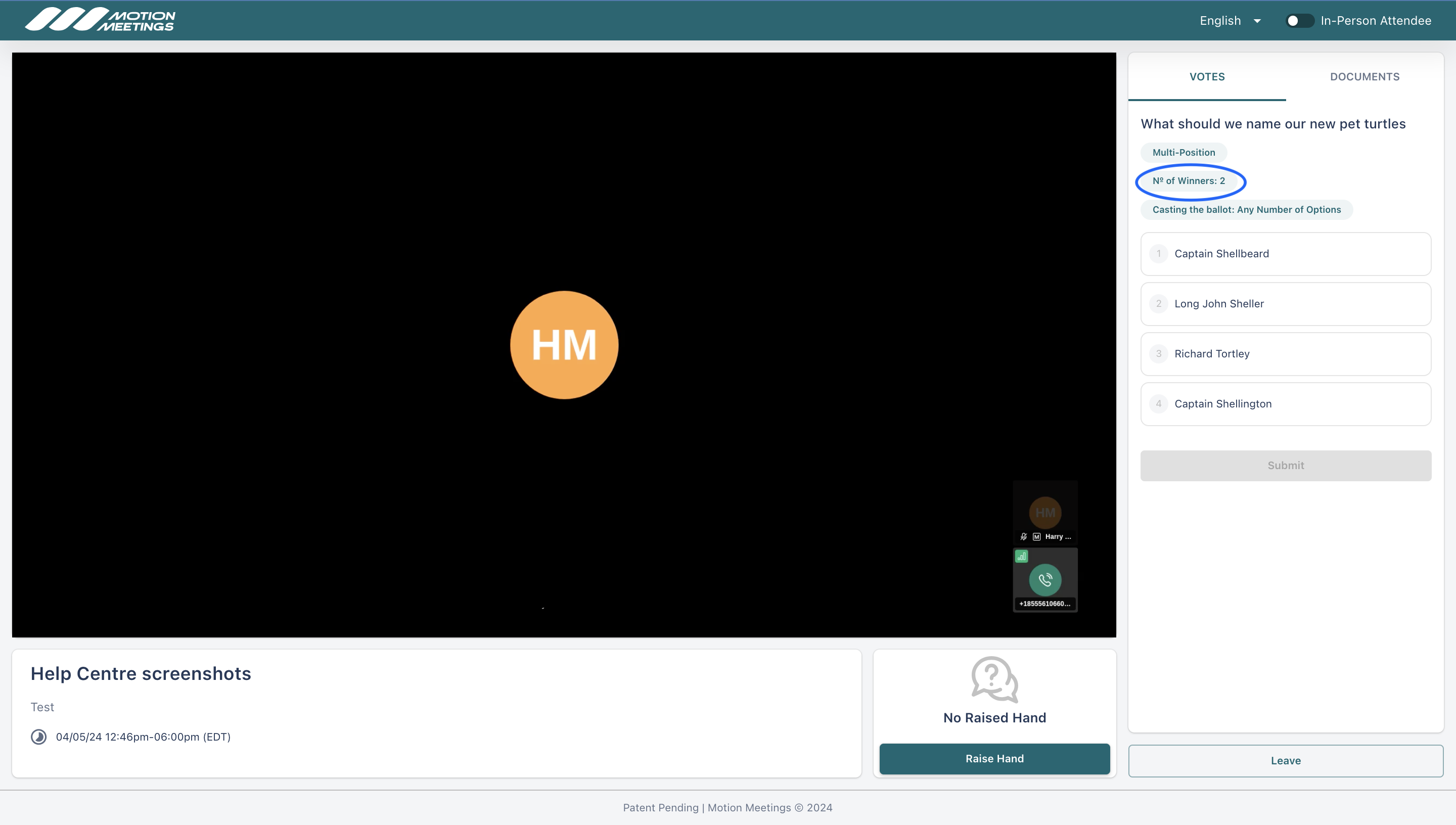
Once you have selected those you wish to vote for, click sumbit.
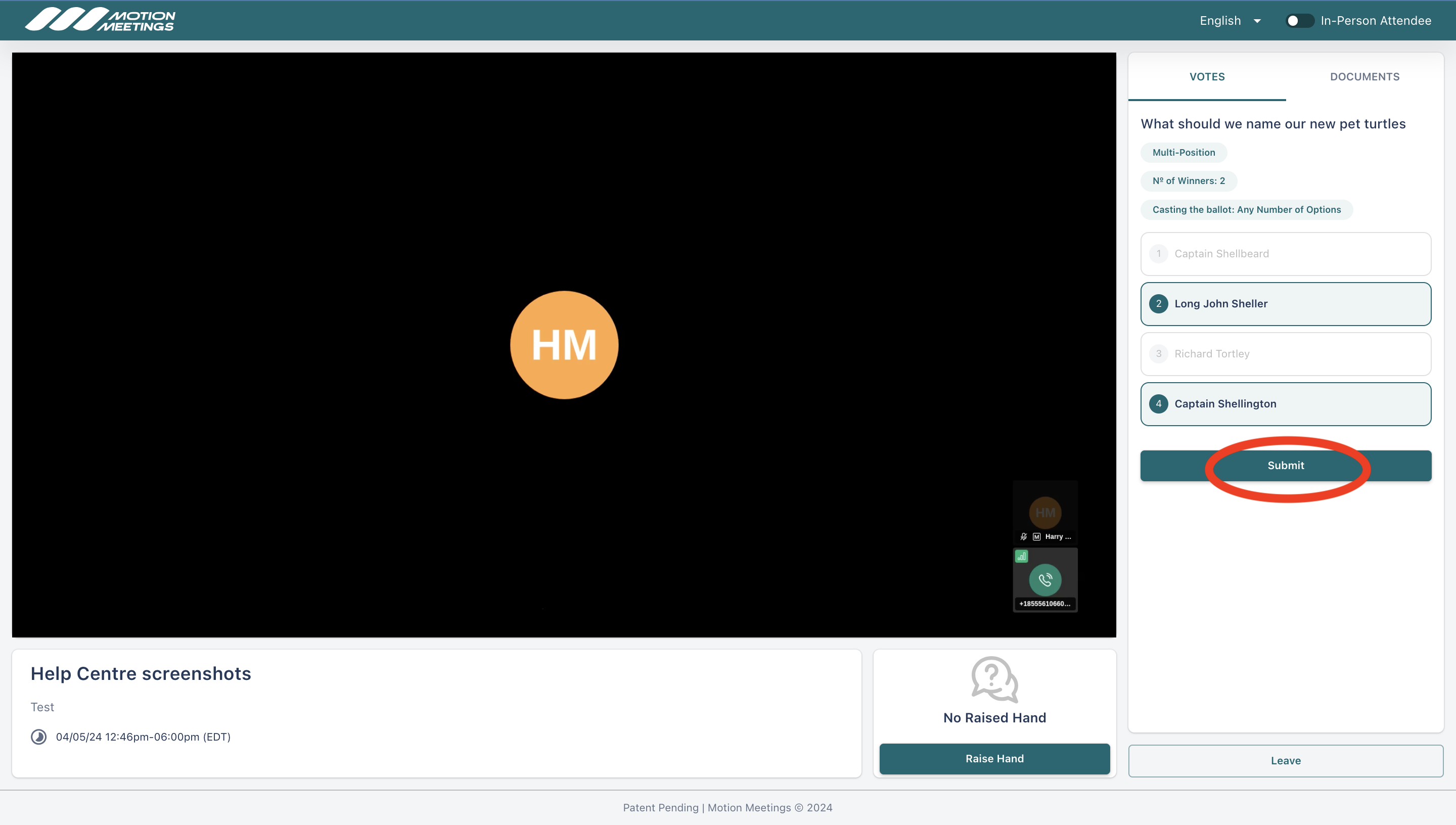
Confirm you have selected the options you wish to vote for.
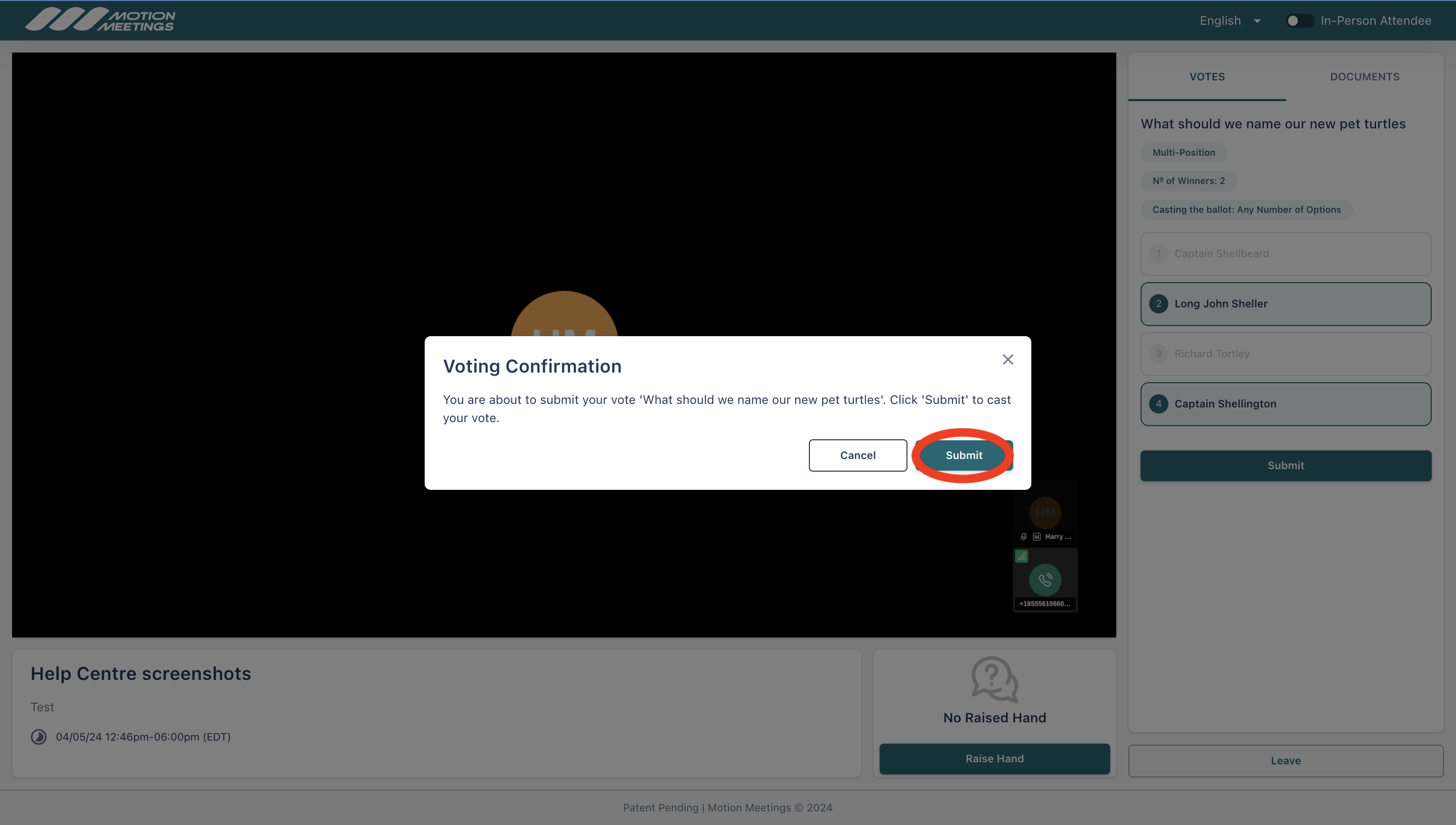
You have now participated in a multi-position vote!

