Voting on a Mobile Device
How to vote using an iPhone or Android device
Harry M
Last Update há 8 meses
Join the meeting
First you will need to join the meeting. This can be done by clicking (or tapping) your unique link in the email sent to you. For help on finding your link, click here.
In the meeting
Once you are in the meeting, you will see this screen.
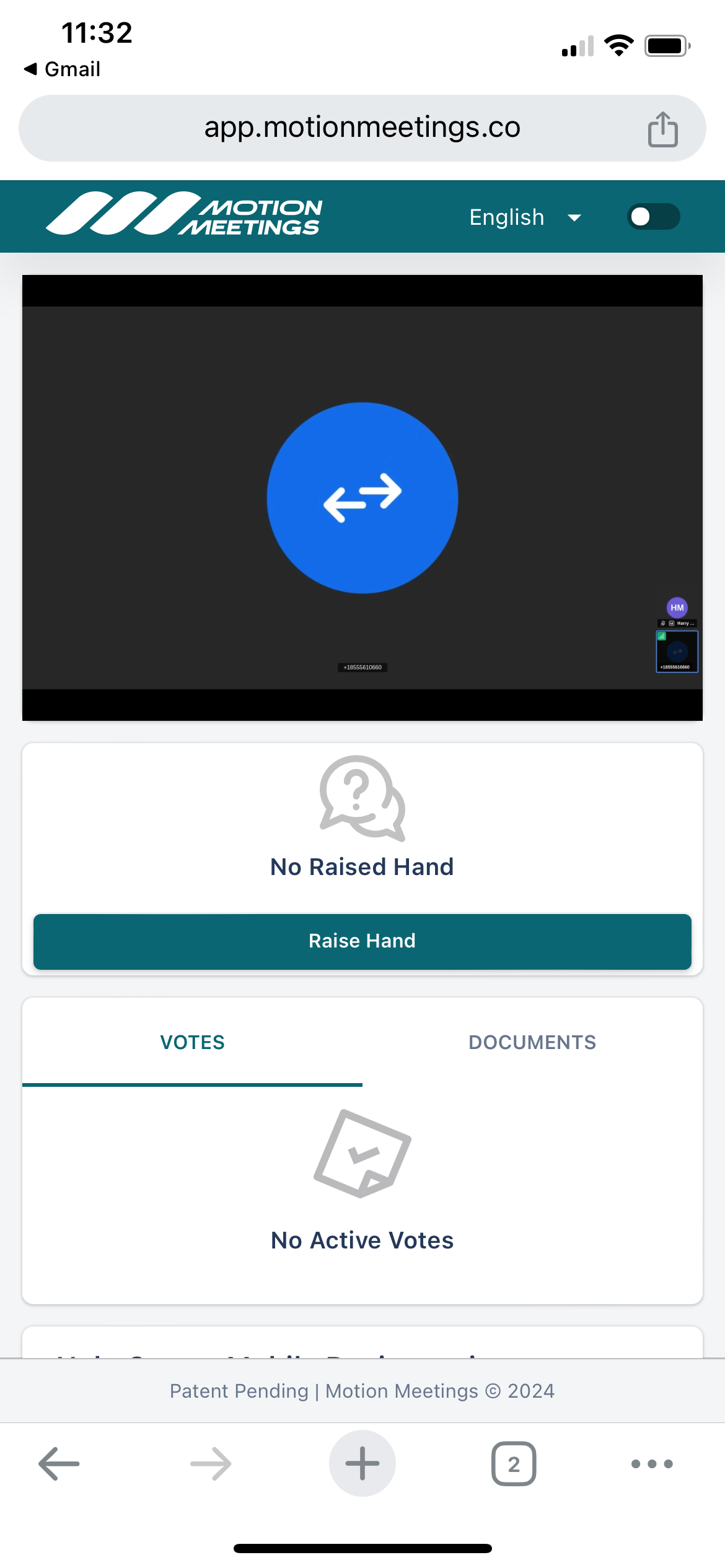
Cast your ballot
When a vote becomes active, your options will appear along with the title of the vote.
Note: You may need to scroll down to be able to see the voting tab.
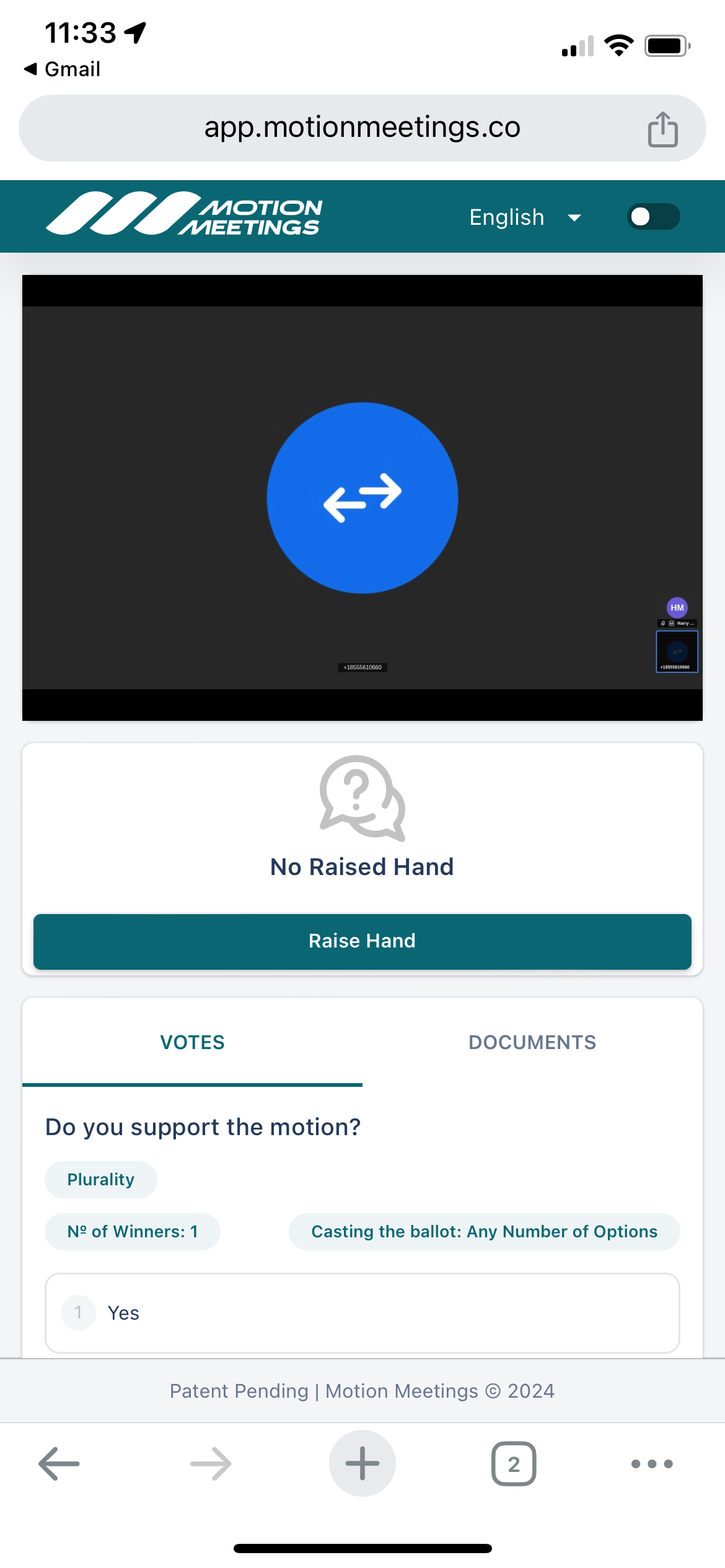
Depending on your screen and the number of options, you may need to scroll on the options to see the rest.
When you have decided what you want to vote for, simply click on it to select it. Your choice will become highlighted when selected.
Note: Sometimes the submit button will be hidden. To see it, you must scroll down ON the voting options.
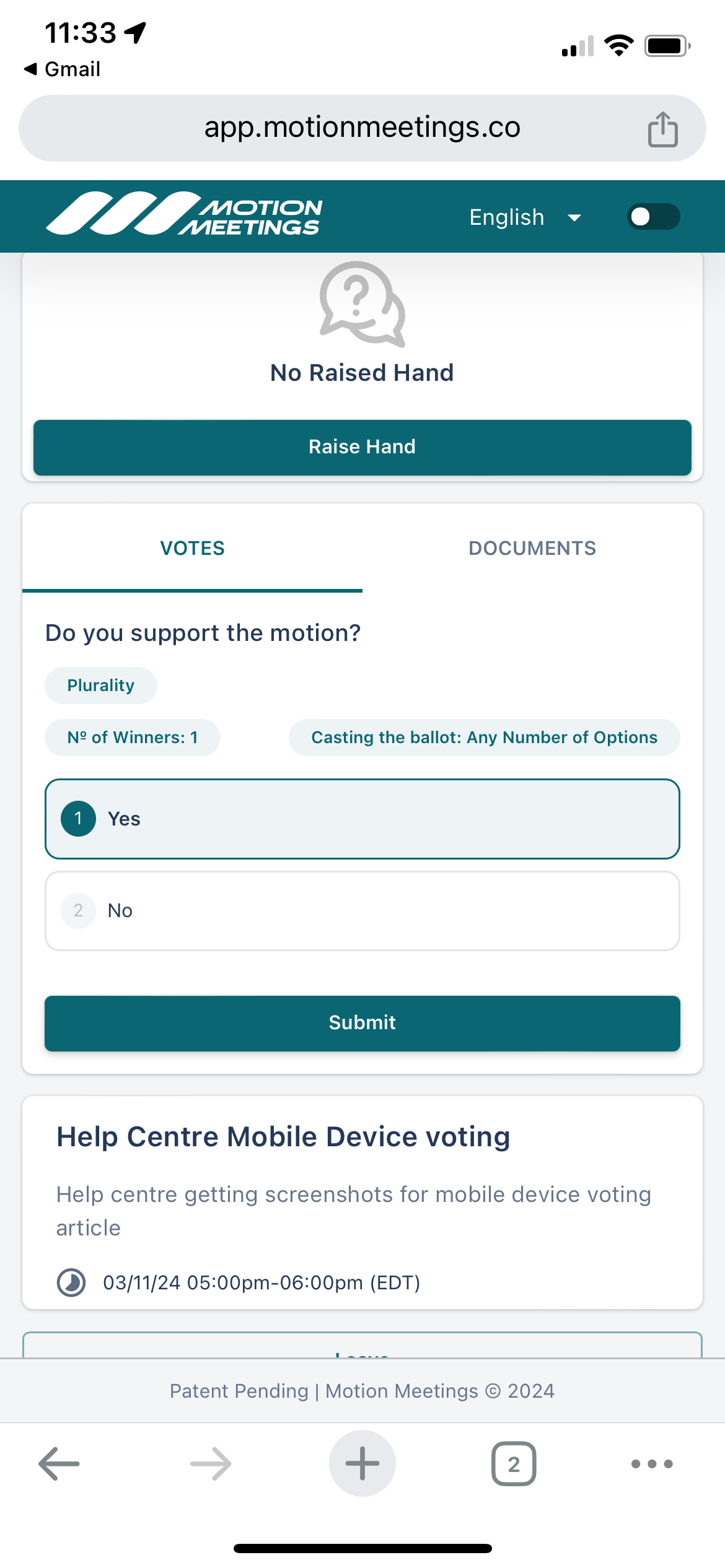
You may then press submit to cast your ballot.
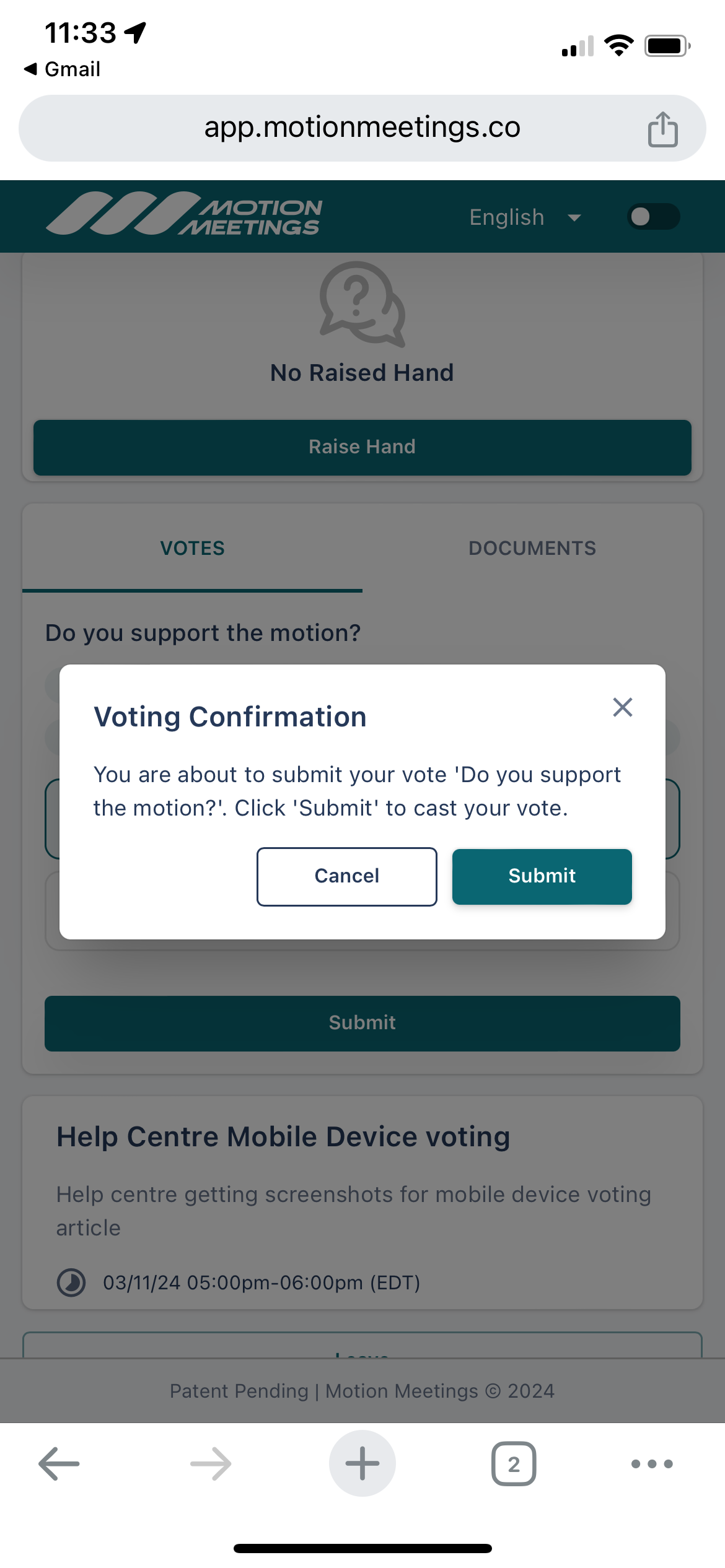
A confirmation will appear, select submit to confirm your vote.
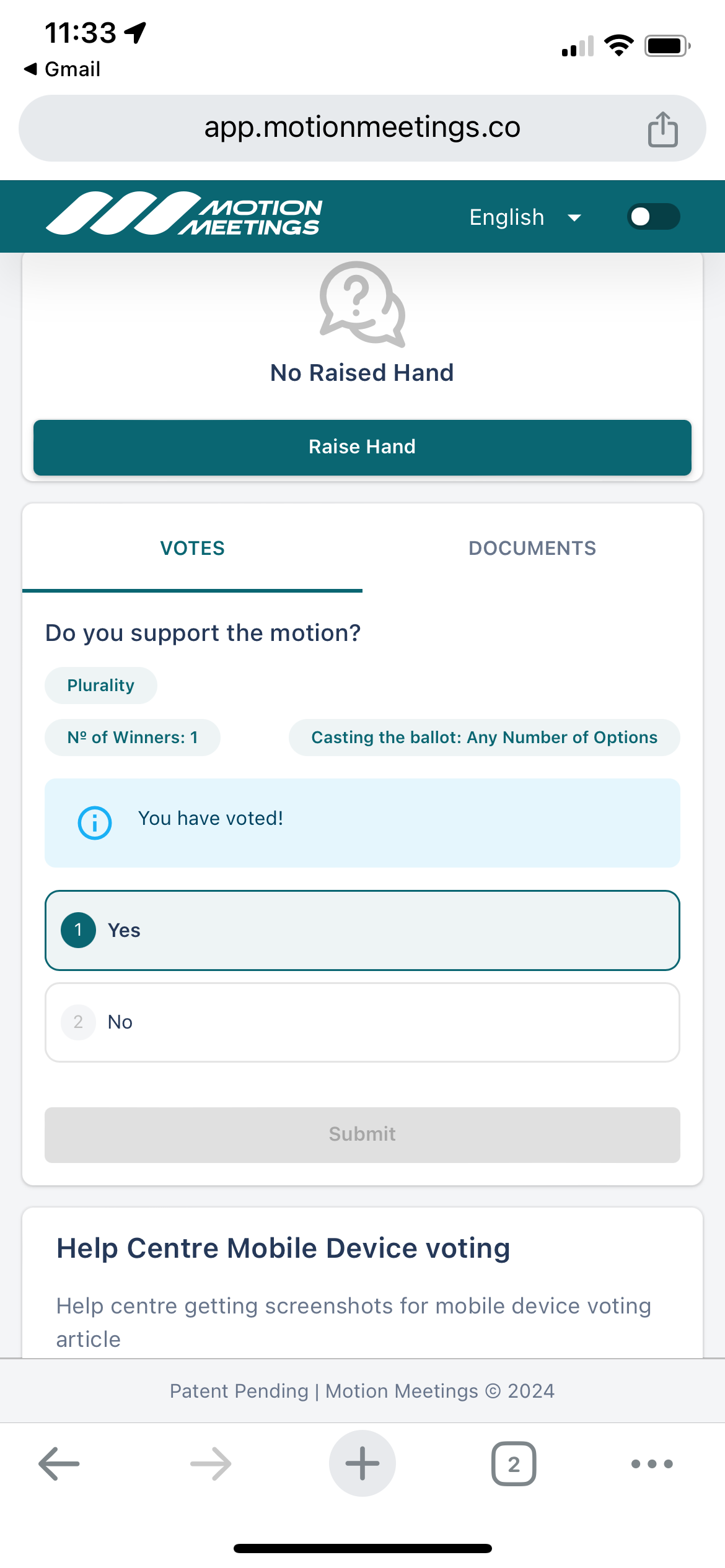
Congratulations, you have voted!

